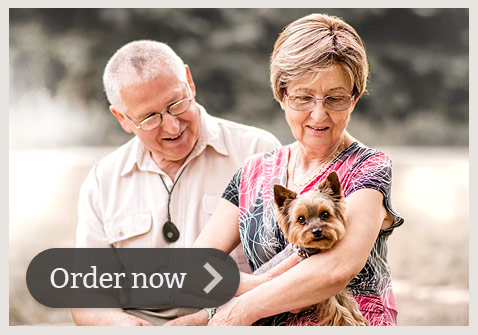Features in detail.

Calls up to 6 emergency contacts sequentially in your preferred order
Click or press the SOS help button fand you will feel it vibrate. It will then announce “Your mobile alarm has been activated. Click the SOS/Heart button to cancel the call sequence.” If you don’t click the SOS/Heart button in that 15 seconds of voice warnings then the mobile alert begins to call your contacts in your chosen order. The wearer talks and listens hands free through the mobile alarm pendant. You can adjust the volume of the call by clicking the side up and down volume buttons. Between each voice call you will be reminded by the alarm that you can cancel the call sequence by clicking the main button.

Sends help text messages to up to 6 emergency contacts
As well as calling all contacts the pendant will send a help text message to each person when the contact number is a mobile phone. You can choose to have no calls and text message alerts only. The help message can include up to 100 characters of information. EG: Louise. Falls risk. Medication-Tylenol. Spare Key Under Mat. Help Me! If your mobile alarm is within approximately 25 metres of your home charging station then position reported will be by Bluetooth. Otherwise, the position reported will be GPS or wifi.

Sends the Bluetooth, wifi or GPS location of the pendant to up to 6 emergency contacts
Each of the help text messages contain a link to Google Maps with the pendant location via the inbuilt Bluetooth, wifi or GPS. Location accuracy of approximately 2 metres.

You can have ‘911’ as one of the emergency contacts
If you wish you can make ‘911’ as one of the emergency contacts for the help call. ‘911’ will not receive the help text message though. ‘911’ will know the position of your alarm through their “enhanced 911 system” if they receive a call from the pendant.

Pendant automatically calls and answers in speakerphone mode
Hands free communication through the in-built microphone and speakerphone with clear, high quality audio. Remember, you can adjust the volume by clicking the side volume control buttons during a call.

Side talk button makes a phone call to the first contact
At any time the wearer can press the side talk button and make a call to a nominated contact using the speakerphone mode. It’s easy to make the side call button call any one of the nominated contacts. A voice from the alarm will announce “Calling contact number 1” before the call is made. To hang up, just click the SOS button.

Anyone knowing the phone number can call the pendant
Someone can call the mobile phone number of the pendant and talk to the wearer through the in-built speaker and microphone. The alarm pendant will ring once and then will answer automatically. There’s no need to press any buttons.

Send a text message to the pendant to find outs it’s location
If you wish to you can send a simple text message to the pendant and you will receive a reply text showing the wearer’s location on Google Maps. Accurate to within approximately 2 metres.

Any of the emergency contacts can be changed at any time
The Mobile Alarm’s contacts be can easily be changed by sending text messages to its mobile phone number.

Fall detection text messages sent to emergency contacts
The Mobile Alarm contains a fall detection feature. When a fall is detected, a voice from the alarm will announce “Fall alert has been activated. Click the SOS button to cancel the fall alert sequence.” This voice warning will repeat for 15 seconds. If the wearer doesn’t cancel the alert in this time then the pendant will start sending text messages and making the SOS-help call.

Optional low battery messages sent to emergency contacts
You can choose to have a ‘low battery’ warning text message sent to a nominated contact when the battery falls to 10% charge. The default is that the ‘low battery’ warning is on. This can be turned off by an easy text message. Also by default, when the battery reaches 20% a voice from the alarm will announce “Your battery is low. Please recharge your battery”. This warning usually occurs about six days after the 4GX alarm has been off charge. At 20% battery the mobile alarm still has many hours left of operation before it turns off. But remember, when it get’s to 10% battery it will text a low battery warning to your contact. Charge your mobile alarm before then if you don’t want them reminding you. The red light also flashes when the mobile alarm drops below 20% charge.

Optional wandering help messages sent to emergency contacts
The 4GX Mobile Alarm has a Geo Fencing feature that allows warning text messages to be sent if the wearer strays outside a defined area such 200 metres or 5 km. Ideal for some people suffering from dementia. Please ask us for more information. There is no extra fee involved with this feature.

Program the pendant by sending it text messages
After you receive your Mobile Alarm you are able to change settings and turn features on and off by sending simple text messages to the mobile phone number of the pendant.

Showerproof – wear it in the shower or rain
The Mobile Alarm is showerproof so it can be worn in the shower or the rain. It is also dust proof and can be used in dusty or rugged locations with care. It is rated to dust and waterproof international standard IP7.

Supplied with convenient home charging station
The included home charging station allows the wearer to pop it in there when it needs to be recharged every six to nine days or so. When it is placed in the charger a voice will announce that “Your mobile alarm is charging.” About twenty minutes later you can use your Live Life Alarm for up to 7 days. Have some questions? Read our Frequently Asked Questions here.