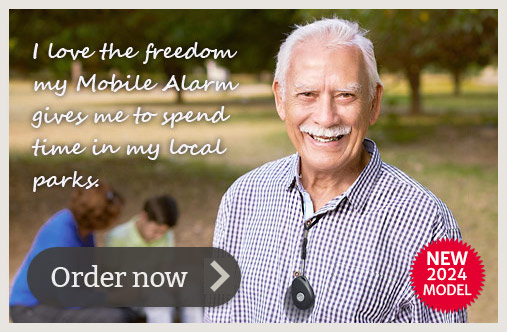Your questions on the Mobile Alarm.
Frequently asked questions
General questions about the LiveLife Mobile Alarm.
Besides seniors it is used by lone workers, workers who may need to contact security quickly and people with disabilities. Read our applications page for more details.
No. Most customers like us to install our unique SIM card which uses the best available 4GX signal from the closest Bell, Telus, Rogers, MTS, Tbaytel or Sasktel mobile towers. This option includes unlimited emergency voice calls and texts for a whole year. After the first year it will cost $75 for unlimited emergency calls and texts for year 2. Another great feature about this option is there’s no reason to worry that credit will run out when you need it most and there’s no need to check websites to check how many minutes you have remaining. There is no 911 monthly fee either. Family and friends can call the Mobile Alert whenever they like and for as long as they like at no cost to the wearer of the Mobile Alarm.
Yes. The pendant has a built in microphone and speakerphone so the wearer can talk hands free through the pendant. The sound is clear and high quality. When a help call is answered it goes automatically into speakerphone mode. Pressing the help button again ends the call and the rest of the call sequence.
The new 2025 Live Life Alarms model pendant now comes with updated hardware and software. It has an improved battery life and antenna design. We have also worked to improve the waterproof capability. We’ve also made a lot of updates behind the scenes, such as but certainly not limited to, new SMS commands, improvements to text message formatting, improved mobile network support, algorithm improvements, ability to change voice files from the pendant over the air, improved interoperability with the supplied beacon and more…
Facts about the LiveLife Mobile Alarm.
As part of the setup we will install a Sim card for you that picks the best available 4GX mobile signal out of the closest Bell, Telus, Rogers, MTS, Tbaytel or Sasktel mobile tower, depending on where you are at any given time in Canada. It includes the first years worth of emergency voice calls and texts and there is no need to keep an eye on remaining credit. We will supply you with the mobile phone number assigned to your pendant and that number will be clearly marked on your paperwork that comes with your Mobile Alarm.
Checking your prepaid credit
When you use our custom “Genius” Sim card that comes with unlimited emergency calls and texts for the first year, then about 11 months after your order we’ll send you an email and/or letter reminding you to “top up” with another $75 to cover unlimited emergency calls and texts for Year 2.
-Supply, activation, installation and testing of the mobile SIM card.
-Activation of one years worth of unlimited emergency voice calls and texts.
-Pre-programming of up to six emergency contacts and the help text message.
-Turning on of optional features like fall detection, listen in and geo-fencing (wandering).
Video – How to add change phone numbers in emergency contacts list

We recommend you have a family member or friend included as the second contact as the side talk button allows the wearer to call the second contact at any time. When 911 is included as a contact people often have the following calling sequence setup:
1. A family member: perhaps someone who is living close by or is the often the most available to help.
2-5. Another family member, friend, carer or neighbor.
6. 911 Emergency services.
Video – Testing your mobile alarm with 911

Video – How automatic fall detection works

To turn it off you simply send a command to the pendant via a text message from a mobile phone.
Also anyone knowing the mobile phone number of the pendant can send a simple, location command via text message to it and it will send a reply text automatically showing its location on Google Maps using the in-built GPS.
Video – How to find the mobile alarm location using GPS

To listen to a sample of each language just click on the links below and turn up your sound:
English- Click here
Mandarin – Click here
Cantonese – Click here
Greek – Click here
Italian – Click here
Vietnamese – Click here
Korean- Click here
Just call us on 18778017172 option 1 or email admin@livelifealarms.ca or get in touch by LiveChat on our website if you’d like us to load one of these languages for you as the voice alerts your Live Life Alarm makes in an emergency.
If you have a pacemaker, you may not be able to wear your Live Life Alarm using the lanyard due to possible interference with your pacemaker. Alternatively, you could use the wristband option, wearing it on the opposite side of pacemaker or use the belt clip. Another option could be to purchase the Live Life Mobile Watch. If you have any concerns about using the personal medical alarm due to having a pacemaker, we recommend you consult your physician.
Recharging the LiveLife Mobile Alarm.
To recharge the pendant you just pop it into the charging station about every 7 days. A voice will announce “Your mobile alarm is charging”. After 20 minutes or so you can remove the mobile alarm and start wearing it again.
Video – How to charge your mobile alarm

It contains a rechargeable, Lithium-Ion battery just like a normal mobile phone. Because it does not have a screen it does not use as much power as a mobile phone. When delivered it we will be in the ‘power saving mode’ that gives you up to 7 days of use if being worn all day before it needs to be recharged.
Ordering the LiveLife Mobile Alarm.
Please allow 10 to 12 business days from ordering for us to setup your Mobile Alarm and for the activation and testing of the Sim card to take place.
Your Mobile Alarm will be sent to you via Canada Post ‘Express Post’. How long it takes to arrive will depend on your delivery location. Once we have shipped it the order will be able to be tracked the delivery via Canada Post.
It should be noted however that the Bell, Telus, Rogers, MTS, Tbaytel and Sasktel coverage maps are not always 100% accurate and black spots in the networks can occur. This a characteristic of all wireless and mobile phone networks. Sometimes a black spot is only discovered by the user when the Mobile Alarm is tested in the user’s home. In this case our Refund & Returns policy applies where a refund will be offered less $85 (the combined cost of $15 postage, a $60 setup fee and the prepaid credit.)
There is a one-time payment for the LiveLife mobile alert. Other than that the only ongoing costs are $75 every 365 days (although your alarm comes loaded with unlimited emergency voice calls and texts for the first year) which pays for any calls the mobile alert makes. We like to set this up for you before sending you your mobile alert so you don’t need to worry about it. So after Year 1 your ongoing costs are just $75 a year, which covers unlimited emergency voice calls and texts for the year on the best available mobile tower depending on where you are in Canada at any given time.
Will my Insurance Company/Medicare or Medicaid pay?
If you have Long-Term Care Insurance, you may qualify for reimbursement of your med alert service. Long-Term Care Insurance helps aging seniors with medical disabilities pay for home care services.
Long-Term Care Insurance includes the cost of durable medical equipment. Call your insurance provider to see if you qualify for medical alert coverage.
Long-Term Care Insurance includes the cost of durable medical equipment. Call your insurance provider to see if you qualify for medical alert coverage.
Many providers offer discounts if you are a member of certain organizations. You may be eligible for a discounted monthly service rate as long as you can provide and verify your membership ID or #.